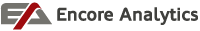Support
Encore Analytics provides software support from 9am – 6pm Central Time. You may contact support by using the phone number or email address provided below.
support@encore-analytics.com
866.890.4331 ext. 2
Release History
The current shipping version is 4.8.10.142, released December 9, 2025.
- Version: 4.8.10.142 (b54e329) : 2025-12-09
- add VAR history tracking
- add alternate ID fields for narratives and action items
- add User tab to Element download, 'Alt' roles iin action item editor
- add ElemType check to LOE/Discrete custom report query
- update TRN import so 'merge' and 'import as' are equivalent
- allow "import as" for existing contract names
- add forecast note to six period summary, update src/makefile
- ignore cost data when merging schedule-only files
- strip newline characters in IPMDAR text fields
- properly list reports/chart in Open/Edit dialog
- properly handle date selections for multi-period bulk files
- update bulk_data.pl to optionally use specified working directory
- update Cpr Columns GrpFlag to display in chart editor
- other minor bug fixes and enhancements
- documentation updates
- Version: 4.8.9.141 (0e77bd1) : 2025-09-03
- add dialog templates
- update Cpr Columns GrpFlag to display in chart editor
- remove Cpr.TFloat from data entry, data download
- fix sub-CA ElemLevel calculation
- update asst_openai_gen to use api_url in ua calls
- other minor bug fixes and enhancements
- documentation updates
- Version: 4.8.8.140 (7ddb8d5) : 2025-07-21
- add DisplayName filter option
- support PARS files with reprog adjustments and no BAC, EAC
- support YYMMDD format in X12 files
- support multi-letter UserCode
- fix for Import As for files with custom fields
- add xlsx to list of supported sanitize formats
- fix PARS narrative export for very large narratives
- refinements for sanitize, add Excel format support
- other minor bug fixes and enhancements
- documentation updates
- Version: 4.8.7.140 (abaf12d) : 2025-05-15
- add "Show periods" toggle to Import EDI for ALLPER files
- on contract creation automatically set set_eoc_ids for IPMDAR, CPP imports
- add asst_openai_gen.cgi to setup/at/cgi, update default engine to 4.1
- correctly calculate Bac/Lre from F7 that has FE-only elements
- copy non-dollar DQI hits to dollars for relevant tests
- fix for link image in some browsers on some systems
- fix for DQI IMS export not exporting WP data
- add ContrUnit recs when uploading New Contract via data upload
- other minor bug fixes and enhancements
- documentation updates
- Version: 4.8.7.140 (ba504c0) : 2025-04-07
- add 'PARS' option to Export Narr dialog box
- introduce new LOIE watchdir option
- add Sanitize menu option
- expand ALLPER manifest.txt to show all period enddates
- update to several DQIs and associated AuditTests
- updates for IPMDAR and PARS import / export
- prevent login spoofing for Windows OSN users
- fix for Oracle F3 calculation
- fix for TPP report
- allow exports of IPMDAR cost files with no FutureEtc
- fix field name for TCPI EAC for VAR insert dropdown
- check both rec->{EOC} = indirect and rec->{is_indirect} in PARS conversion
- extend CustomReport gen_report to accept simple placeholder text
- rework EXPIRE log out for cleaner exit, reduced security checks
- add DASH_DELAY config setting
- documentation updates
- other minor bug fixes and enhancements
- Version: 4.8.6.139 (6fb90aa) : 2025-02-26
- compare ' ' text filters to both NULL and ' '
- exclude DqiTask if schedule unchecked on export
- include CpliUID in Project data download
- update AuditTest C.05.01 (move EvasCmp = 0 check to 'where both')
- update DQI 157 (remove EvasCmp = 0 condition)
- update PARS import defaults for several Contract fields
- update AuditTest 27A102a at CA
- fix for exporting recalc products without "schedule" checked
- update DQI 99 to use ZeroVal vs 0
- update cost-schedule handling for input data at CA
- changes for DECM 7.0 audit tests
- treat any tag as malicious (return 2)
- fix calculation of PrevAcwp, PrevFirstAcwp with actuals at CA
- update DQI 7,8 to use ErrVal for SV = 0
- fix for ElemLevel = 0 WPs
- add primary keys to tables without them (Postgres)
- fix for importing Staffing data in F1-4 XML
- fix future data for Volatility reports
- fix for Set Chart Date Range for SEM chart
- fix cur val placement in Volatility reports
- remove "with recompile" from maint and recalc scripts (MSSQL)
- fix for adding calendar for "Import As" with IPMDAR files
- fix for importing unzipped XML files with single period
- use individual DisplayScale for each unit in TPP report
- include ActualStart in CPP JSON (PARS) import
- other minor bug fixes and enhancements
- Version: 4.8.6.138 (a050ac9) : 2025-01-27
- add support for new PARS DS11_variance file
- add for distinct positive/negative Format 5 VAR thresholds
- ignore completed tasks when setting EarnedValue.TotalFloat
- fix for "invalid parameter" on Export Chart Data
- fix for PARS calendar conversion (MSSQL)
- properly allow NULLs for IDType in bulk import
- fix XML->Empower conversion for ImpCode
- documentation updates
- Version: 4.8.6.138 (1c965e9) : 2024-12-09
- update SAML SSO index.php
- add Threshold.PThreshID
- fix bug for importing zips of multiple XML files
- add VacML calculated field
- correct GrpFlag for DQIs 146 and 147
- use dollars ZeroVal vs. '0' in DQI 97, 99, 146, 147
- fix DECM 29I402a, 29I402b and associated DQI 97, 99
- fix DECM 29I402c, 29I402d and associated DQI 147, 148
- other minor bug fixes and enhancements
- documentation updates
- Version: 4.8.6.137 (b5c3b46) : 2024-11-07
- add Time-Phased Plan report
- add "import as" option for contract renaming
- remove ETC value from legend for Cur/Cum element performance charts
- add optional IMPORT_SCRIPTS=n to empower.conf
- add optional 'admin' property to user scripts
- add FutureCV field
- exclude Bac = 0 for DQI 59
- exclude some Cpr and CalendarDet fields from f7 imports
- properly handle Bac, Lre in UNCF -> optimized conversion
- properly handle custom fields in XML -> optimized conversion
- fix for XML import custom fields
- other minor bug fixes and enhancements
- documentation updates
- Version: 4.8.5.136 (6e217d6) : 2024-09-30
- Add Budget and Forecast Staffing Charts (to new 'EQP Staffing' submenu)
- SEM AI Report updates
- UNCF7 export refinements (limit Element fields, emit Cpr dates)
- fix UNCF7 -> Empower-optimized conversion for Cum S,P,A, Bac, Lre
- properly set CaCalcFlag on IPMDAR import
- add duplicate record, non-dollar checks to all tables in XML->optimized converter
- IPMR import fixes (set Task.Startt, prune merged periods, sort EndDates in UI)
- other minor bug fixes and enhancements
- documentation updates
- Version: 4.8.4.135 (f2e801d) : 2024-08-20
- fix 'Invalid session' on auto-logout when browser not shut down
- add global read/write groups
- add openai_gen.cgi sample (AT report that interacts with OpenAPI)
- require old password when user changes password
- add Hours to ContrUnits for schedule-only imports
- restore 'datasource lags software' login message
- fix for Summary and Milestone conversion for IPMR F6
- fix for some pruned structures ElemLevel=0 at LL
- refine watchdir handling of user_only and *.inc imports
- other minor bug fixes and enhancements
- documentation updates
- Version: 4.8.3.134 (7dcae84) : 2024-07-31
- fix bulk import when SHARED option not checked
- fix file import when queuing is enabled
- add ALT_AI_NAME and DISABLE_ALL_CC config options
- freeze headers for sample CGI reports
- add additional checks to protect against malicious logged-in user
- add processing for CPP JSON DS22_financial_calendar file
- other minor bug fixes and enhancements
- documentation updates
- Version: 4.8.3.134 (0eae298) : 2024-07-09
- add 'freeze headers' capability to built-in reports
- add ability to export all open charts/reports
- add Open Sessions report (to Admin/System menu)
- set default session timeout to 8 hours (ref EXPIRE= config option)
- add USER_NARR_ENFORCE config option (mirrors VAR_ENFORCE)
- update custom encryption handling (to aid FIPS 140 compliance)
- add new checks to protect against malicious logged-in user
- MSSQL dashboard export (correct capitalization of ItemKey)
- fix export report for action report in action views
- other minor bug fixes and enhancements
- documentation updates
- Version: 4.8.2.133 (e02021b) : 2024-06-11
- add import/export support for sharing dashboards across databases
- auto-resize selection lists in many dialogs
- fix Summary*.json IPMDAR export files with non-reporting OH/COM/CA
- allow customization of Kanban 'owner' data field
- update wInsight XML->Empower converter for Cobra irregularities
- other minor bug fixes and enhancements
- documentation updates
- Version: 4.8.1.132 (7449a76) : 2024-05-21
- convert all XML formats to Empower optimized format before importing
- add timestamp to sendemails.log
- pre-parse UNCF F7 to support import by period
- pre-parse wInsight/Empower XML all-contract exports to support import by period
- update ContrUnits data download tab for IPMDAR
- fix Oracle FutureEtc summing
- restore EarnedValue.ReprogSch to data download, import/export
- fix for CA-level EarnedValue and FutureEtc data download with SQL Server
- eliminate auto-scroll of Gantt chart when task selected
- fix for VAR Narrative Inserts adding cross-contract ElemIDs
- fix for saving new custom charts created via UI
- set PMB for all units
- other minor bug fixes and enhancements
- Version: 4.8.1.132 (ca273a8) : 2024-04-12
- run FutureEtc/Calendar dates check on import periods only
- add Notes tab to Contract, Cpr data downloads
- add CaoEac to Cpr table, populate from EacMr
- update Copy Forward EAC / MR to use Cpr (vs EacMr) table
- remove EacMr from data download list
- use new GovEac fields in Executive Summary Report
- in CPP JSON import use 'controlled_designation' for Contract.SecurityText
- abort bulk import if missing/extra fields encountered in data rows
- in EV data download, remove fields on User EAC tab from Period data tabs
- remove several unused fields from data download and from bulk and XML exports
- export calculated EarnedValue/Task fields only if 'recalc products' is checked
- fix data type for Task.PercentComplete in CPP JSON converter
- fix for view not updating on save in some cases
- fix bug saving custom JS charts menu options
- other minor bug fixes and enhancements
- documentation updates
- Version: 4.8.0.131 (d9cad0e) : 2024-03-18
- add database/recalc support for data entry at control-account (CA) level
- integrate sum-from-CA with IPMDAR import/export, CPP JSON import
- update DQI Dollar download for sum-from-CA
- add CA-level data tabs to EarnedValue, FutureEtc download
- add new AuditReport for ACWP at CA level
- add RefID to AuditReport (to specify DOD vs. DOE metrics)
- add Min, Max, ML GovEac fields
- update DQI, metric, cost/schedule date calcs to use ErrVal as needed (vs zero)
- multiple refinements to DECM audit metrics
- fix improper scaling of BaselineChg fields on import
- run tasklinks after setting element hierarchy
- always link tasks to both WBS and OBS in IPMDAR SPD file
- remove calculated fields from EarnedValue, FutureEtc data downloads
- restore 'order by' in bubble chart query
- fix IPMDAR CDP ReprogrammingAdjustments export
- support long AuditNote data entries
- tighten script injection check of string query params
- many minor bug fixes and enhancements
- documentation updates
- Version: 4.7.2.130 (7365e32) : 2024-02-01
- update watchdir to support PARS JSON files, add new 'failed' directory option
- enhance ord_id -> EndDate substitution in custom charts/reports
- restore user-only bulk import functionality
- fix 'recalc product' export of DqiFlags table
- fix Set Chart Date Range dialog for cross-contract datasets, Schedule Work-off chart
- do not emit hours in IPMDAR SummaryPerformance.json unless selected
- minor database changes to simplify FmtFlag values
- documentation updates
- Version: 4.7.2.129 (2be4e10) : 2023-12-19
- add new OTB charts: Single Point Adjustment, Total Contract Variance
- add support for per-contract templates
- add and calculate ACWP burn rates (3,6,12-per average AcwpCur)
- add and calculate EarnedValue.TotalFlat, Task.FreeFloatVal
- update active element for Kanban clicks
- emit warning after import and before recalc if calendar is missing FutureEtc dates
- extend Cpr.DistStmt to 4000 characters
- greatly extend watchdir logging
- reinstate "sleep" watchdir setting
- properly handle IPMDAR custom CA fields when element is own parent
- don't emit warnings for unmatched shared fields if not importing them
- fix IPMDAR import EOC mapping when target contract exists
- other minor bug fixes and enhancements
- documentation updates
- Version: 4.7.1.128 (78b5d46) : 2023-10-13
- add new SEM task DQIs
- refine can_prune checks and pruning code
- enable element hierarchy update via UI
- properly reset user permission when group permissions change
- fix 'CaSym' capitalization error in IMPDAR converter
- other minor bug fixes and enhancements
- documentation updates
- Version: 4.7.0.127 (1b6a43b) : 2023-09-20
- fix newly-introduced wInsight XML export issues
- Version: 4.7.0.127 (c4952b2) : 2023-09-15
- add SEM AI report
- add import of DOE JSON files
- in input editor, retain current section on save
- add unit display scale to narrative report subtitles
- in IMPDAR import use existing contract's symbols
- retain units, calendar on IPMDAR CPD import of existing contract
- use Contract.TCmsSym, TRmtSym etc. to emit SPD TaskSubtypeID
- use float (vs. numeric) for VAR PP fields in db updates
- properly right-truncate mapped wInsight fields for SQL Server
- on bulk import, map ContrUnit.SumOf from file to database ids
- update IPMDAR converter to use extended ipmdar table
- extend formating options in fn_var_pp SQL
- add support for DisplayDecimal, DisplayScale in var_pp function
- add missing VAR PP calculations (MSSQL, Oracle)
- other minor bug fixes and enhancements
- documentation updates
- Version: 4.6.11.126 (1ae66e8) : 2023-08-17
- add support for import of DOE JSON files
- add support for custom fields in XLS schedule imports
- allow multi-unit select in data download
- default to FS relationship for Format 6 imports
- add support for cross-calendar banded narratives
- emit warning for data download Excel row limit
- emit Task.Subtype on IPMDAR SPD conversion
- fix for cross-contract placeholders in custom reports
- other minor bug fixes and enhancements
- documentation updates
- Version: 4.6.10.125 (1723b89) : 2023-07-19
- add 'percent of parent VAR' tables, fields and template placeholders
- add FutureEtc fields to chart editor
- numerous enhancements to pin button functionality
- add prior period VAR report (available via custom menu item)
- other minor bug fixes and enhancements
- documentation updates
- Version: 4.6.9.124 (17c0ce0) : 2023-06-27
- allow per-dsn overrides in empower.conf
- fix update charts/reports on gantt chart task selection
- add DashStyle option to custom charts
- download converted files when queuing
- warn and ignore when CONVERT set for native file types
- other minor bug fixes and enhancements
- documentation updates
- Version: 4.6.8.123 (63a3f9e) : 2023-06-21
- major VAR and Action Item editor updates
- add "contains" interactive filtering
- allow interactive filter in dashboard
- update SEM chart days late calculation and text
- add prev-period fields for Cum S/P/A, Bac, Eac
- allow very large Narr entries in NarrElemPer
- fix Staffing Data download for pruned structures
- export WBS with pruned structures in Narr EDI export
- update VAR 'Insert' menu to work with 'Pin' button
- restore data download access for read-only users
- restore eNotebook toolbar button
- fix Staffing History chart off-by-one
- properly initialize reports when gantt chart open and empty
- use ErrVal for L1 Validity Report
- optionally update dataset on open dialog period selection
- queuing fixes and enhancements (W-only imports, CONVERT support)
- IPMDAR CPD and SPD export fixes and enhancements
- P6 XLS import enhancements
- other minor bug fixes and enhancements
- documentation updates
- Version: 4.6.7.122 (3a8bcc4) : 2023-05-16
- fixes, updates and enhancements to IPMDAR SPD and CPD export/import
- add support for interactive gantt/task prefilters
- properly include all links for cost views with REL toggle
- properly set Gantt chart date range for cost views with REL toggle
- set period ordinal values in schedule-only recalc
- optionally connect to Oracle with SERVICE_NAME
- in Open Dataset, include first (earliest) period for 'All Contracts'
- fix Empower XML export with IX_SCH unchecked
- suppress double-update of chart/report when Gantt chart open
- optionally set 'Driving' from TASKPRED in P6 XLS import
- other minor bug fixes and enhancements
- documentation updates
- Version: 4.6.6.121 (b483f8f) : 2023-04-12
- fix Cost Dates Data Download period selection
- update sample login.php for SimpleSAMLphp 2.0
- documentation updates
- Version: 4.6.6.121 (0602a75) : 2023-04-11
- add CalcCostDates flag, CostDate table
- for CalcCostDates = 0 initialize cost dates from CostDate (vs. EarnedValue)
- import CA/WP cost dates from IPMDAR CPD
- export cost dates to IPMDAR CPD
- add Cost Dates to data upload/download
- other minor bug fixes and enhancements
- Version: 4.6.5.120 (d2d8671) : 2023-04-03
- add new EDI NARR export option
- add custom metrics via Columns download/upload
- extend audit metric pivot fields (to 200 EVMS, 100 IMS)
- use user-supplied ElemType symbols in IPMDAR hierarchy messages
- in IPMDAR CPD do not emit empty SummaryPerformance dates
- properly handle IPMDAR CPD when periods not sorted ascending
- document custom submenus
- other minor bug fixes and enhancements
- Version: 4.6.4.119 (c25b999) : 2023-03-07
- add EarnedValue.BcwsDelta calculated value
- fix Open Dataset dialog for '(All Contracts)' with calendar/portolio filter
- fix ord_id => EndDate mapping for MSSQL custom chart/report
- fix SHIFT+click WSA export
- fix EtcDeltaPct field SQLL
- other minor bug fixes and enhancements
- Version: 4.6.4.118 (8a2e0d9) : 2023-02-17
- update DOD Audit Tests to DECM 6.0
- add Gantt mode toolbar buttons
- add SEM calculations, chart, and report
- include portfolio and/or calendar in dataset name
- add SHIFT+click option for multi-period WSA exports
- update rate/usage variance calculations
- add SQL functions to enable/disable DECM/DOE DQIs
- fixes and refinements to IPMDAR import/export
- fix tooltips for CV and CPI vs. % Complete charts
- fix for importing numeric WbsNum in MSSQL
- fix export errors when ContrName contains '.'
- update SendEmail TLS handling
- other minor bug fixes and enhancements
- documentation updates
- Version: 4.6.3.117 (a5c883c) : 2023-01-12
- minor javascript updates for filter/view editors, import EDI, VAR input and data down dialogs
- fix custom chart refresh after interactive filter change
- Version: 4.6.3.117 (3ac7aac) : 2023-01-05
- add ContrUnit.IsCore to set detail recalc by unit
- add Baseline, Forecast, Actual Start/End dates to IMPDAR cost export
- add portfolios to 'Delete Shared' dialog
- use CUR-N in title string for cross-contract sum and no shared calendar
- require at least 'R' access to merge file from existing contract
- ignore prune state when importing IPMDAR schedule file
- update custom charts after interactive filter change
- other minor bug fixes and enhancements
- documentation updates
- Version: 4.6.2.116 (b1b244b) : 2022-11-28
- make audit metric hits available in cost and task mode views
- update custom chart/report handling for shared calendar datasets
- identify key fields in data download files, clarify 'action' column notes
- add "Import shared items" import option
- include dollar tests in Audit Matrix download
- exclude Admin user from license count
- add HIDE_UNAPPROVED_VAR option
- add EMAIL_SUBJECT (|Type|) placeholder
- reconnect to mail server after bad email
- other minor bug fixes and enhancements
- documentation updates
- Version: 4.6.1.115 (08efe9f) : 2022-10-15
- add Portfolios filter to open dataset dialog
- add Calendars filter to open dataset dialog
- add sum button support for cross-contract dataset with shared calendar
- add new SEM charts
- add EAC Narrative copy forward
- remove OpenDate <= EndDate restriction for action item display
- sort by display name in UM dialog if populated
- fix MSSQL XML import for excess decimals
- other minor bug fixes and enhancements
- documentation updates
- Version: 4.6.0.114 (067e503) : 2022-08-19
- greatly extend schedule analysis capabilities
- add Banded WAD Report and WAD export option
- add WAD scope reports
- fix Export Narrative dropped connection handling
- allow apostrophes in prefilter values
- other minor bug fixes and enhancements
- documentation updates
- Version: 4.5.10.113 (d9b16b8) : 2022-07-16
- track template section completion in VAR and User narratives
- add recalc support for summing units per-contract
- conditionally create level 1 cost element on schedule-only import
- add DurVal1, DurVal2, DurVal3 to Task table
- restore 'Grand Total' line in summed sort window export
- add separate recalc path for summing pruned vs. unpruned structures
- add handlers for IMPDAR Task.OtherConstraintType
- other minor bug fixes and enhancements
- Version: 4.5.10.112 (5d2e966) : 2022-06-13
- fix User Maintenance dialog (failure to populate)
- other minor bug fixes and enhancements
- documentation updates
- Version: 4.5.10.112 (91b3b67) : 2022-06-07
- add and populate new schedule analysis fields
- in action item editor, set open and due date for new action to current date
- order Audit Trends tests by Attr, Metric instead of TestID
- add TEMP_DIR configuration option (for container-based installations)
- load empower.conf only once, at startup
- other minor fixes and enhancements
- Version: 4.5.10.111 (6b918c0) : 2022-05-16
- update to DOE 4.0 metrics
- exclude non-reporting elements from Discrete/LOE placeholder sums
- allow html in email notes
- kanban fix for single quotes in 'Reject Reason'
- other minor bug fixes and enhancements
- documentation updates
- Version: 4.5.9.110 (a261dee) : 2022-05-02
- update IPMR Format 1 9b.14, 9b.16 (use CBB)
- add poll/refresh to narrative export
- extend error checking when adding custom fields on import
- fix recalc of scaled units (Scale > 0)
- other minor fixes and enhancements
- Version: 4.5.9.110 (37b301e) : 2022-04-25
- fix kanban display (properly refresh after drag/drop)
- fix data upload permissions (when non-admin user changes > 1000 rows)
- fix and enhance New_Project data download (when project present in prior period)
- fix set_column call in several Excel downloads (suppress warning on open)
- documentation updates
- Version: 4.5.9.110 (96529c0) : 2022-04-18
- fix sendemails for action views
- fix for edited views when saving VAR Narrative
- fix Weight and Threshold optimized export queries
- other minor fixes and enhancements
- Version: 4.5.9.110 (b6b292e) : 2022-04-12
- add 'Audit Dollar Tests' export
- restore 'Reporting Level' to optimized EDI export
- add 'Work Package' IPMR export option
- add 'Work Package' EDI export option
- add structure name check to XML export
- add banner support for SSO default contract
- update LastUser and LastUpdate in Kanbans
- default to empty dataset when SSO default contract is invalid
- fix FILELIST.TXT in WSA export
- always emit Unit.Scale in wInsight XML
- documentation updates
- other minor bug fixes and enhancements
- Version: 4.5.8.110 (c19a39e) : 2022-03-03
- updates for DECM v5.0
- add deleted tasks check to level 1 SA report
- add chart date range dialog
- add Task Detail report
- add Publish Period dialog
- allow users with read-only access to set VAR Categories
- deny import of existing contract unless user has write access
- use Flagged (vs. Failed) in AuditMatrix header
- limit units by contract in data download
- use display name in user maintenance dialog, if present
- in fixlinks recalc, only insert zero-value records for dollars and hours
- fix Set Gantt Options (broken in Task Report change)
- add support for additional IPMDAR fields
- update Support dialog hours
- other minor bug fixes and enhancements
- Version: 4.5.7.109 (2e52cee) : 2022-01-26
- fix Gantt chart failure to open externally
- documentation updates for per-contract banners
- other minor bug fixes and enhancements
- Version: 4.5.7.109 (1ec41ae) : 2022-01-18
- add support for per-contract banners
- fix sort window export with group-by and/or summary rows
- add Gantt placeholder compatibility
- Export DQI IMS/Relationship for cross-contract datasets
- add 'extended' VAR Category fields, functions
- properly calculate FilterHier when > ~7500 children
- other minor bug fixes and enhancements
- Version: 4.5.6.108 (3a6da04) : 2022-01-03
- add 'Set VAR Categories' dialog and VAR category fields
- add LOE/Discrete breakout in custom reports
- specify custom fields to emit on IPMDAR export
- make selected TaskID available to reports
- extend IPMDAR custom field import
- round excess decimals in XML import (MSSQL only)
- minor bug fixes and enhancements
- documentation updates
- Version: 4.5.5.107 (225a0f7) : 2021-12-06
- add additional rate/efficiency variances, other db updates
- clarify Six Period Summary 3 and 6 PER CPI titles
- extend custom chart/report SQL for cross-contract datasets
- display SOAP Header/Response as CloudEvm upload status
- fix recalc first period decum (SQL Server only)
- fix recalc set reporting elements for alt structures (Postgres only)
- fix watchdir analyze option
- other minor bug fixes and enhancements
- Version: 4.5.5.106 (ef48cc5) : 2021-11-11
- fix copy forward for two-role VAR workflow
- fix prefilter check for filters with AIStatus fields
- remove KEEPALIVE config option (replaced by polling functions)
- complete downloads on refresh after browser timeout
- drop automatic hierarchy recalc after adding plugs on import
- fix volatility report column headers for %P date formats (Oracle)
- Version: 4.5.5.106 (e1e530e) : 2021-10-26
- update VarState and VarStateID column SQL
- export/import IPMDAR OtherEarnedValueTechnique, if required
- consolidate group row in sort window export
- warn but allow IMPDAR export with lowest-level not CA/SLPP, WP/PP, ACT
- other minor bug fixes
- Version: 4.5.5.105 (fef71e6) : 2021-10-18
- add 'DQI Relationships' export
- 'group by' summary row enhancements
- add '$' option for exact matching in text filters
- in Excel Connect, add support for HrsInPer, PerNum, calendar name
- add predecessor UID to TaskPreds data download
- IPMDAR export fixes and enhancements
- fixes to DQI 127 and 149
- minor bug fixes and enhancements
- documentation updates
- Version: 4.5.4.104 (0cfabc7) : 2021-10-07
- further enhance XML export Threshold and Weight queries
- Version: 4.5.4.104 (feb7139) : 2021-09-27
- add support for merging when queuing is enabled
- extend cross-contract email notifications (roles in multiple contracts)
- allow TSvtSym, TSmtSym, TZbtSym to be comma-separated lists
- add Contract.EvasCmpType, update EvasCmp calculation
- use Contract.LoeSym (vs. 'LOE') in DQI 128 calculation
- add missing rows to AiWorkflow (Submitter access to Rejected items)
- documentation updates
- Version: 4.5.4.103 (29c4e04) : 2021-09-21
- update Narrative and Action Item workflow
- update Kanban dialogs to support new workflow
- add support for activity elements (below WP/PP)
- refine and extend import prune and merge
- modify JSON format of stored Narratives (for easier manipulation in SQL Server)
- retain manual AuditTest entries in subsequent recalc
- fix Gantt chart when period has duplicate UIDD, PUID in multiple projects
- fix recalc_cd_wad procedure when contracts have identical WadNum
- speed up XML export Threshold, Weight queries, support StruID > 2
- add VAL_STR, VAL_INT, VAL_FLT config options (for external chart/report validation)
- allow embedded JavaScript functions in external charts
- validate Userr.txt and UserGroup.txt in user-only import
- other minor bug fixes and enhancements
- documentation updates
- Version: 4.5.3.102 (ef89d85) : 2021-08-25
- do not emit schedule records linked to non-reporting elements
- restore XML export of task links to alternate structures
- add Show Reporting Structures menu item
- fix EQP calculation for future periods
- properly handle rnaelem on bulk import with prune
- fix XML prune on import into non-empty database
- fix IPMDAR export DatasetConfiguration EOC settings
- don't emit WorkPackageID on IMPDAR export to control account
- guard against and warn parent = child WBS in Excel Connect import
- recalc refinements for unlinked tasks element
- IPMDAR schedule export refinements
- documentation updates
- other minor bug fixes and enhancements
- Version: 4.5.2.101 (cb2e778) : 2021-08-12
- update F4 handling to de-prune IPMR, UNCF, and XML exports as needed
- set reporting levels in recalc instead of on each export
- set task counts for all units
- update UNCF/IPMDAR import to allow ProjName <> ContrName
- add refresh/polling to EDI export dialogs
- used SHARED_TEMP when prompting after file upload
- print user-friendly errors when installing Perl modules
- refine validation checks for cross-contract summary row
- documentation updates
- other minor bug fixes and enhancements
- Version: 4.5.2.100 (70ec5c5) : 2021-07-23
- add 'user-only' optimized import
- add RptScale, RptDecimal, use in IPMR export
- restore 'Refresh' button in selected dialogs, add polling
- rename 'Check Status' to 'Queue Status', hide unless QUEUE set
- add ProjName to Audit Matrix export
- restore ElemLink functionality for non-pruned structures
- restore WBS-only UN/CEFACT export
- fix ch_gantt sorting with summary tasks
- allow HTML-reserved characters when exporting grid
- documentation updates
- other minor bug fixes and enhancements
- Version: 4.5.1.99 (1319ca9) : 2021-07-07
- DQI / Audit Test fixes for duplicate Task UIDs in same period
- DOE AuditTest refinements (including DQI 118/119 update)
- fix narrative export to XML formats
- add AU_RECALC option (selectively disable recalc options by user)
- warn and ignore invalid columns in bulk import files
- clarify status messages for aborted XLSX imports
- documentation updates
- Version: 4.5.1.98 (326cc41) : 2021-06-28
- hierarchy calculation performance enhancements
- DQI performance enhancements
- in dialogs, pre-select active dataset contract, period, etc.
- add 'non-add' column to IPMR report
- copy schedule fields to non-dollar units
- always generate SA report from Dollars, use per-contract HcSym
- refine user-defined column import (AU_ADDCOLS config option)
- refine and extend IPMDAR export checks
- add ElemLevel check to bulk import validation
- add TIME_ZONE config option for log timestamps
- on queued import, override watchdir impflags with UI selection
- documentation updates
- other minor bug fixes and enhancements
- Version: 4.5.0.97 (abb0da9) : 2021-05-25
- fix RptElem stored procedure (MSSQL, Oracle)
- fix WAD Baseline Report (MSSQL)
- Version: 4.5.0.97 (8249e1f) : 2021-05-24
- update FRName handling for UNCF exports
- fix Empower optimized export
- support formal reporting in bulk_data utility
- Version: 4.5.0.97 (87320c4) : 2021-05-24
- add support for formal reporting structures (non-reporting CAs)
- in data download, limit structures displayed by selected contract
- several DQI and Audit Report fixes
- other minor bug fixes and enhancements
- Version: 4.4.3.96 (d95fc72) : 2021-04-28
- consolidate Audit matrix / Audit report calculations
- add streaming status dialog for large Excel exports
- add tooltips to contract selection dialogs
- selectively disable User Maintenance dialog controls by AdminType
- add ConnectDir utility (copy to remote watch directories)
- rework 'cost date' recalc procedures for improved performance
- add IPMDAR option for templates (ref Contract.VarType)
- filter IMPDAR unit selection to just those present in period
- scroll long section descriptions in VAR input editor
- disable 'Import user data' in Import EDI for non-Admin users
- use Windows-compatible boolean values in IMPDAR export
- other minor bug fixes and enhancements
- documentation updates
- Version: 4.4.2.95 (f93fd5c) : 2021-04-01
- DOE / DECM audit test updates and fixes
- add (default hidden) audit_inputs_up/down to Inputs menu
- add Watchdir support for batch mode (-b) when watching
- add support for separators on customized menus
- calculate DQIs using LagID (vs. LagType)
- other bug fixes and minor enhancements
- documentation updates
- Version: 4.4.1.94 (68ce1e3) : 2021-02-25
- DOE and DECM Audit Report updates
- CloudEvm integration (ETC upload/download)
- enhancements to SSO/SAML user processing
- fix '<>' interactive prefilter processing multiple values
- fix schedule hierarchy required check
- security enhancements (for text-prompt dialogs)
- documentation updates
- Version: 4.3.4.92 (f7f7858) : 2021-02-11
- fix recalc_cc_needs_althier (to fire when no records)
- refine rlogn handling (for load-balanced SSO)
- include 'workers' option in placksvr.pl
- Version: 4.3.4.92 (bff400c) : 2021-02-08
- default to '=' for numeric filter
- restore watch/batch multiple dirs for DSN (unless queuing)
- add QUEUE_DIR config option
- use SHARED_TEMP in remove_aged_dir
- add RLOGN empower.conf variable (to set login host)
- properly recognize config section headers (fixes ADD_MB_)
- Version: 4.3.4.92 (b080bd9) : 2021-01-26
- add SHARED_TEMP config option (stateless file download)
- support multiple watchdir queues on a single server
- add numeric and date "not equal" (<>) interactive filtering
- calculate alternate hierarchies only when needed
- fix recalc_cc_f3 bug (introduced 10/27/20 release)
- Version: 4.3.3.92 (55e8415) : 2020-12-21
- add Unit selection to export narrative dialog box
- add recalc-only processing to watchdir
- add support for recalc/impedi queuing
- transfer Task.Subtype in UNCF F6
- add RMT and CMS to IPMDAR Subtype maps
- fix 'sync sort window' export narrative option
- fix Postgres delete_st function
- fix DQI Detail (control + click) download
- Version: 4.3.2.92 (af25605) : 2020-12-03
- fix many charts/reports for indirect elements
- fix custom report handling for indirects (broken 4.3.1.88)
- allow read-only users to update AuditVals / AuditNotes
- add indirect elements in recalc, if missing
- add 'Toggle DQI/Audit', 'process EV data' recalc options
- add FilterDesc, ViewDesc to user item exports
- Version: 4.3.2.92 (cbd2b69) : 2020-11-02
- fix F3/F4 recalc when first future records > 1 period in future
- fix CumCpiFcAdj calculation
- limit EuwtLink export to selected units (UnitID <= 3)
- in DQI Report, filter DQI TestRefs according to AuditID
- refine DQI TestRefs
- Version: 4.3.2.91 (5a4f1d1) : 2020-10-06
- update to DECM 3.6
- default Gantt scale to months
- if no OBS structure, set F2 IPMR to 'None'
- updates and fixes to UN/CFACT F1, F7 exports
- update DQI TestRefs to reflect DECM/DOE changes
- eliminate duplicate audit matrix rows (unit-based tests)
- Version: 4.3.2.90 (fc3e09b) : 2020-08-31
- retain export to / unit selection options in EDI export on contract selection
- update Evm, ElemType column definitions to better handle NULL values in IPF
- update UNC F6, Excel schedule imports to populate CA and WP fields
- fix recalc_cd_fixlinks (properly update by structure)
- DQI 95, 96 refinements
- set ObsNum from altelem table when possible
- fix Schedule Work-Off chart
- check predecessor task (vs task) incomplete in DQI 48
- count tasks (vs elements) in AuditTest (TestID=30)
- properly set PubLevel for Admin User logged in as Admin
- earned schedule recalc refinements
- replace forbidden characters in useritem exports on Windows
- documentation updates
- Version: 4.3.2.89 (578c2ec) : 2020-07-20
- calculate linked schedule for non-pruned alternate structures
- extend dialog defaults to support new 'Export to' options
- add "summary CA/SLPP" reporting-level check to IPMR download
- refine reporting-level check for pruned structures
- restore "lowest-level must be WP/PP..." IPMDAR warning
- minor fixes and enhancements related to pruned structures
- Version: 4.3.2.89 (8fd2e4d) : 2020-07-13
- replace dp and dpns (pivot) tables with corresponding (and faster) text fields
- fix download file name when exporting multiple XML files
- fix typo on DOE test 03.01.01
- fix several cost date calculations (Oracle)
- fix user script parsing when comment not present
- Version: 4.3.1.88 (582afe9) : 2020-06-30
- extend pruning functionality to include CA/SLPP
- display CA/SLPP/WP/PP elements in pruned alternate structures
- generate summary-level DQIs and schedule metrics in pruned alternate structures
- add import/export support for pruned structures in all formats
- allow data to be mapped to summary elements in target structures
- add 'Export to Control Account' option (EDI, IPMR, Narr)
- add counts for Kanban categories
- dynamically update schedule linking as needed when exporting to CA / RPT
- add GANTT_FLAGS config option (to set default 'Gantt Options')
- display '+' for hybrid DOE audit tests in Audit Trends report
- update Audit Metrics display color for passing but non-zero dollar DQIs
- do not import when "Download converted" is checked
- add "Refresh" option for streaming recalc and import status
- refine WAD/BL Integration report
- significant performance increases in earned-schedule recalc
- add support for 'comment' tag in user scripts
- zero-out parent EarnedValue, FutureEtc on deletion of last child
- always include AuditNote, AuditVal if present in bulk import
- multiple DOD and DOE audit metric refinements
- many small bug fixes and minor enhancements
- documentation updates
- Version: 4.3.0.87 (ebbc1f3) : 2020-04-30
- update IPMDAR import/export for v1.0 release
- update DQI and AuditTests to support DECM 3.51
- DQI and AuditTest refinements for DOE metrics
- add Banded Narrative reports
- optimize EarnedSchedule procedure
- rework WBS Tree code to support very large structures
- extend watchdir config format to support per-DSN options
- add watchdir 'export' option (for chained import from recalc-only database)
- extend ElemLink to support linking to/from summary elements
- limit DQI calculations to WBS/Dollars
- limit colors/tends/VAR calculations to Dollars/Hours/EQP
- limit PMB/OTB/EuwtLink calculation to Dollars/Hours/EQP
- add 'prune' bulk import option (limit alternate structures to CA)
- add PER6 bulk import option (watchdir-only, limit recalc database to six periods)
- add REPR 'recalc products' bulk export option (so no recalc required on import)
- update UN/CEFACT, wInsight XML exports to expand pruned structures
- update UN/CEFACT exports to allow alternate F2 structure
- optionally specify target contract in UNCF7, XLSX schedule import
- many lesser bug fixes and enhancements
- documentation updates
- Version: 4.2.1.86 (0c504f2) : 2020-04-02
- allow 'and' in WBS Description for Chart Data exports
- correct data format for UNCF Fmt 7 exports (MSSQL, Oracle)
- fix data queries for report-level optimized export
- Version: 4.2.0.86 (1f9f5d7) : 2020-02-27
- in 'Export Chart Data', use Gantt prefilter if present
- add 'Collapse All' button (for sort window tree/groups)
- extend watchdir.conf check to include read/write permissions
- fix mis-named DQI columns (T98, T99, T116, T117)
- update IPMDAR export (to 2 Dec 2019 Draft)
- add non-EOC OH, COM, G&A to L1/PMB EOC chart/report
- limit Empower-optimized export to lowest-level data
- fix date handling in 'Export Range' dialog (Oracle)
- scale child elements as needed with 'Children' button
- add Element fields to indicate WBS/OBS for CA/WP
- add support for custom charts via cust.js
- add 'keep-alive' option for specified recalc procedures
- DECM and DOE audit test revisions
- documentation updates
- Version: 4.1.1.85 (7366cc2) : 2020-01-10
- support incomplete and non-month-end calendars in 'Export Range'
- add scaling for custom charts, 0-value minimum in 'Set Chart Range'
- abort BulkImport on ElemID = ParentID
- skip missing/extra element validation check if not already present
- add/correct several BlPred-related DQIs (MSSQL, Oracle)
- Version: 4.1.1.85 (c8e5344) : 2019-12-10
- add 'Set Chart Range' dialog
- add 'Validate import file' bulk import option
- update DECM to 3.4
- extend parameter validation for ATR reports
- user per-contract EOC unit mappings in UN/CEFACT export
- use long dash (vs. horizontal arrow) for no-change symbol
- DQI and AuditTest refinements and fixes
- Version: 4.1.0.84 (0db65f0) : 2019-11-18
- fix manifest date for per-period optimized export with alternate calendar
- fix recalc_cc_addml syntax error (MSSQL, Oracle)
- fix P6 constraint code conversion
- Version: 4.1.0.84 (6391023) : 2019-11-14
- add ability to specify defaults for Admin dialogs (in empower.conf)
- tighten BOP, EOP, Baseline Change checks in X12 converter
- in Excel Connect, only export FutureEtc records for export period
- fix recalc error if Tasklink records point to missing structure
- Version: 4.1.0.84 (db0a9d8) : 2019-10-31
- allow users to be in multiple groups
- don't include deactivated users (user code = NA) in license count
- allow user to specify new contract name on export range
- add 'Close on OK' option to Open Dataset dialog box
- add 'Kanban' UI for Action Item / VAR narrative workflow
- add support for per-contract user-specified hard and soft constraint codes
- expand Apply / Edit dialog (to access all charts, reports, views, filters, etc.)
- new tabs in Contract data download (to better organize settings)
- documentation updates
- limit DQI 22, 23 to distinct Task / Pred pairs
- fix server-side conversion of and/or interactive filters that use VAR/DQI fields
- fix Audit Matrix export for DQIs that count linked baseline tasks
- other minor fixes and enhancements
- Version: 4.0.5.83 (7a90abd) : 2019-10-04
- fixes for filter editor groups and data upload
- Version: 4.0.5.83 (fca0c38) : 2019-09-19
- add 'Export From Range' and 'Prune To Range' dialogs
- calculate Earned Schedule (ES) metrics for sum button
- fix divide-by-zero check for SPI in DQI 29
- correct F6 import handling of unitID='MON'
- correct ES FmtFlag value, coalesce for contract Name/Alias
- Version: 4.0.4.82 (0a66f3c) : 2019-09-03
- properly handle UN/CEFACT 1-4 Period Names when period crosses a calendar year end
- tweak validation of cross-contract element ids (avoid spurious 'invalid parameter' when ids are very large)
- disable grid 'stable sort' flag for better performance on very large data sets
- Version: 4.0.4.82 (c5b6409) : 2019-08-23
- modify DQI 48 and related audit metrics to count tasks (not elements, relationships)
- rework data upload 'can_edit' function for better performance with very large databases
- documentation updates, minor bug fixes and enhancements
- Version: 4.0.4.81 (1400c3c) : 2019-08-08
- extend Excel Connect (include IPMR data, MR/UB, EQP)
- add new groups to Chart Editor (DOE tests, Earned Schedule, Days)
- IPMR2 fixes and enhancements
- Watchdir enhancements (import sorting, IMPR2 support)
- add VAC column to EOC report
- numerous minor bug fixes and enhancements
- Version: 4.0.4.80 (7abf364) : 2019-07-02
- update DECM to v3.3
- add 12-period CPI and SPI (CpiCum12, SpiCum12)
- automatically call 'set linked' routines during recalc
- process watchdir files in alphabetical order (by lower-case filename)
- update SVG-to-PDF/PNG converter on Windows so Java is no longer required
- update to Highcharts 7.1
- minor bug fixes and enhancements
- Version: 4.0.4.79 (c91572b) : 2019-06-18
- optionally show late and/or prior finish date indicators in Gantt chart
- Audit Report fixes (yellow background w/ Num=0; NaN w/ Note but no manual values)
- documentation updates
- Version: 4.0.3.79 (b5e8ace) : 2019-06-10
- add ES fields to chart editor, use AUDIT_AGENCY value for Audit group title
- don't update Calendar DateFmt, FyEnd on UNCF and X12 imports
- Allow SQL keywords (e.g. "and", "or", etc.) in ContrAlias field
- fix MSSQL/populate.sql (broken in 5/21 release)
- Version: 4.0.3.78 (987a613) : 2019-05-31
- add PMB BAC and MR to Contract Performance chart, use FutureEtc (vs EacMR)
- documentation updates
- Version: 4.0.2.78 (49b124e) : 2019-05-22
- update DECM to v.3.2
- add TestRefs to Column table, use in DQI report
- add Description field to view and filter editors
- add new tab to AuditVals download for notes, links
- prevent Excel from interpreting action item numbers as scientific notation
- ensure dqipivot recalc is always called after dqiflags recalc
- Version: 4.0.1.77 (3d6a63f) : 2019-05-10
- update AuditTest 27A104b
- gather table stats in bulk_data.pl (Oracle)
- fix action view ipf for non-text fields
- Version: 4.0.1.76 (6275afc) : 2019-04-30
- replace "drop view if exists" syntax for backwards compatibility (MSSQL)
- automatically clear cookies on logout, tweak recalc dialog text
- documentation updates
- Version: 4.0.0.76 (7eb4459) : 2019-04-24
- add DOE Audit Report (as new per-contract option)
- add Earned Schedule (ES) metrics
- new recalc, import/export options for ES, Audit Tests
- update AI report (remove OSD Tripwire section, emit BEI/CEI only as needed)
- add support, user script to consolidate baseline schedule into forecast schedule
- enable display of baseline-only tasks
- other bug fixes and enhancements
- Version: 3.9.3.75 (08bcf8a) : 2019-03-12
- include all elements in WAD / Baseline Integration report
- fix for MSSQL recalc of DQI 100
- Version: 3.9.3.75 (36d45df) : 2019-03-07
- fix 'Export Report HTML' for EVAS Metrics report
- DQI and EVAS updates (to track DCMA 3.1 changes)
- Version: 3.9.3.74 (fade22c) : 2019-02-07
- fix bulk import bug affecting Task Predecessor IDs
- Version: 3.9.3.74 (6eb28b3) : 2019-02-05
- set default LinkVal before checking for unlinked tasks
- properly handle square brackets in User EAC input labels
- support print-to-PDF from browser if no headers/footers
- restore proper ' ' handling in Export Narratives
- documentation updates
- Version: 3.9.3.74 (61e8797) : 2019-01-19
- customize menubar by adding / moving items
- use ContrName (vs ContrAlias) in EDI export
- Version: 3.9.3.74 (ce0626b) : 2019-01-15
- properly mark ContrAlias as an Empower-only field
- add Schedule Work-Off chart
- optionally read custom toolbar/menu files from config directory
- documentation updates
- Version: 3.9.2.74 (93fe5ee) : 2019-01-10
- exclude Milestone, LOE tasks from all task completion calculations
- correct db73-74 ContrAlias field type (Oracle only)
- strip path from IE/Edge file uploads
- Version: 3.9.2.74 (b1cd6e5) : 2019-01-07
- handle custom sorts/advanced interactive filters when exporting sort window
- retain custom sort across refresh, include in Dashboards
- add ContrAlias (UI alias for contract name)
- documentation updates
- Version: 3.9.2.73 (1f87305) : 2019-01-02
- fix DQI 48 for tasks with multiple relationships
- add custom sort (client-side sort on multiple columns)
- extend parameter validation
- extend merge to support incoming L1 as child in target
- ignore elements with RptElem(E) = -1, IPMR(EDI) export
- harden AT samples against XSS attacks, require manual install
- Version: 3.9.1.73 (5eddceb) : 2018-12-17
- fix IPMR2 export date handling (SQL Server, Oracle)
- Version: 3.9.1.73 (61d7af6) : 2018-12-14
- extend interactive text filter logic (or, not, null, not null)
- close 'Open Dataset' dialog automatically on 'OK'
- prompt for confirmation when deleting contract
- new menu item for Admin Users to toggle login
- add 'Alternate Date' export option
- fix LagValNum calculation (MSSQL only)
- security enhancements
- documentation updates
- Version: 3.9.0.72 (b0087b2) : 2018-12-03
- properly escape < and > in status bar and filter string
- add sum-button support to views with Contract fields
- only allow gantt filters in gantt views
- correctly handle % cmp when both types in gantt view
- allow non-Admin user with 'W' access to grant contract permissions
- update EVAS 27A106a text, add aliases for Contract fields also in Cpr table
- additional security enhancements
- Version: 3.9.0.71 (a39966f) : 2018-11-23
- extend session ID to 48 characters
- add XSRF checks to prompted saves (um, ai, narr)
- Version: 3.9.0.70 (90b6a86) : 2018-11-19
- copy forward EVAS report notes
- add clickable links to EVAS report
- add 'Summary' tab (matching report) to EVAS audit matrix export
- include denominator rows in EVAS audit matrix export
- correct bad/missing element links automatically in recalc
- EVAS/DQI updates
- optionally specify password complexity
- protect against XSRF (phishing) attacks
- other security enhancements
- documentation updates
- Version: 3.8.2.69 (74f3664) : 2018-10-01
- add Element.WpMgr
- extend Contractor.State to 255 chars (Oracle, MSSQL)
- EVAS/DQI fixes and updates
- allow user with write-access to edit ElemLink
- skip PubLevel access check if no period dependence in request
- Version: 3.8.2.68 (97436f6) : 2018-09-26
- fixes and enhancements for import merge
- user maintenance dialog fix (was dropping final char in text fields)
- add per-period task hierarchy recalc
- import WbsNum from P6/MSP Excel, skip start/finish checks
- separate system and database update scripts
- documentation updates
- Version: 3.8.2.68 (08b3a3e) : 2018-09-10
- fix cross-contract sum-button charts queries (Oracle only)
- update several EVAS tests
- support alternate encryption algorithms
- open dataset from SAML/SSO login
- support alternate ODBC Driver (MSSQL)
- security enhancements
- Version: 3.8.2.67 (b8a8be5) : 2018-08-24
- update EVAS tests 12I01a, 22I02a
- update ASPX SSO sample
- use POST (vs GET) when saving views (for very wide views)
- move default LinkVal update from DQI to schedule recalc proc
- fix AuditNote upload for non-admin user
- fix watchdir.pl regression (broken 30 July)
- documentation updates
- Version: 3.8.2.66 (52dbc00) : 2018-08-10
- fix MR/UB chart to show L1 CV Cum (was SV Cum)
- force width to int in ch_gantt (for Oracle)
- add Cpr to tables that contain Empower-only fields
- update index.php samples
- Version: 3.8.2.66 (038f70e) : 2018-08-06
- ignore CaoEstCompl during wInsight export
- add get/set password utilities
- remove receive_sso function, update samples
- Version: 3.8.2.66 (91fc8a0) : 2018-08-01
- implement SAML2 logout
- Version: 3.8.2.66 (01b3c24) : 2018-07-31
- custom links can be added to menu.xml
- restore LaborHrID data entry
- support EVAS trends recalc options in watchdir
- optionally log user out after specified period of inactivity
- security enhancements
- Version: 3.8.1.66 (9f14053) : 2018-07-13
- issue warning if 'Group By' invoked with no open dataset
- documentation updates
- Version: 3.8.1.66 (c2d3a68) : 2018-07-05
- add support for alternate structures for F1 and F2 IPMR
- count tasks (vs relationships) in EVAS 06A2 03a, 05a, 06a
- update Period.PerNum from CalendarDet in recalc
- toggle gantt tree mode without reloading from server
- do not require BaselineStart/Finish to render Gantt chart
- add external-window support for Gantt chart
- add EVAS Trends report
- add custom-chart support for EVAS metics
- add sum-button support to EVAS reports and exports
- fix Fmt5Var recalc (broken 3/13/18, not updating after initial recalc)
- Version: 3.8.0.65 (6339c7c) : 2018-05-30
- support adding elements in bulk import merge
- support sum button in views containing Cpr fields
- store Audit notes separately from values (so not lost in recalc)
- bulk import/export Audit notes and manual inputs
- updates for docker, latest version of Perl
- update version to 3.8.0.65
- Version: 3.7.6.64 (2c290a3) : 2018-05-22
- revert change to EVAS 06a506c numerator, fix denominator
- include unlinked tasks in DQI IMS export, add 'Bad Link' column
- add Task link checks (bad/missing) to SA report at level 1
- hide all but SVG chart export formats with USE_BATIK=0 or omitted
- emit IPMR OTB values for period end '>=' otb date (vs strictly '>')
- reword IPMR export option for missing records ('zero' -> 'null')
- Version: 3.7.6.63 (f957489) : 2018-05-17
- add support for IPMR2 import/export (experimental)
- widen contract selection windows
- add 'sleep' option to watchdir
- fix Gantt display (white task filter, periods with no project)
- fix EVAS Excel export when contract has projects in multiple periods
- emit placeholder rows for Manpower data entry
- enhance 'raw data' window
- update version to 3.7.6.63
- Version: 3.7.5.62 (4bf36e0) : 2018-04-10
- allow multiple relationships between task pairs
- import task hierarchies from UNCF Format 6 files
- add task detail toggle to gantt toolbar, gantt tree toggle to menu
- add clickable links to gantt chart (to display relationship info)
- remove 'days' from gantt scale
- draw gantt time-now at project status date (vs period-end date)
- draw gantt finish dates at end of day (vs beginning)
- fix potential activity double-count for EVAS 06A204a,04b,13a and 06A506a,06b
- fix changing dataset error in 'children mode'
- fix prefilter arguments that require URI-encoding
- enhance status.html page
- documentation updates, update version to 3.7.5.62
- Version: 3.7.4.61 (e420f90) : 2018-03-27
- update DHTMLX Suite to 5.1, switch to DHTMLX 5.1 Gantt control
- update EVAS tests (09A1-03a, 16A5-01a,01b,02a, 21A3-01a,02a,02b)
- allow password to be set by Admin on user creation/update
- append custom fields in ColumnID order (data download)
- fix bulk import merge
- documentation updates (3.7.4.61)
- Version: 3.7.3.60 (c8ca47d) : 2018-03-16
- separate manual/automatic AuditVal data entry
- add toggling Note column to EVAS report
- use scSCV for manual VAR entry, retain calculated value
- add header/footer option for exported (vs. internal) charts
- minor bug-fixes and additional configuration samples
- documentation updates (3.7.3.60)
- added Status30, 60, 90 to Gantt view, fixed a bug editing Gantt views
- Version: 3.7.2.59 (2ca2831) : 2018-03-05
- add PlanLevelCode, ObsNum to XLSX schedule import
- support version-dependent naming in recent Batik releases
- convert scientific to decimal notation for SQL Server NO_BULK import
- fix data download for WorkAuthElems, WorkAuthVals
- Version: 3.7.2.59 (f437b00) : 2018-02-28
- enable SAML2-like user management capabilities in OS-Auth SSO
- don't require WorkAuth files in Empower-optimized import
- allow Admin user to be source or target in 'Transfer User' script
- properly set Oracle date format in recent database update scripts
- Version: 3.7.2.59 (9ac2662) : 2018-02-26
- support custom header/footer on chart/report exports
- support custom header on Excel exports
- include completed tasks when calculating ImsBlStart, ImsBlFinish
- include ContrID in WorkAuth primary key (dbver -> 59)
- add no-cookie, no-PHP login-osn default.aspx sample
- Version: 3.7.2.58 (f97654c) : 2018-02-21
- widen user maintenance dialog box, disable AI Role drop list for non-admin users
- add support for custom header and footers
- update simple SSO login samples to keep OS name out of browser history
- Version: 3.7.2.58 (e42a518) : 2018-02-13
- update EVAS report and extend EVAS audit matrix export
- ignore TestSums in DQI report (show DQI for selected elements only)
- add StatusDate+30, +60, +90 fields to Project table
- extract IMP and OBS on F6 import
- map EVM -> Evm on XML import
- documentation updates and bug fixes
- update to 3.7.2.58
- Version: 3.7.1.57 (f6cc78c) : 2018-01-29
- use LocalStorage instead of cookies for client-side state
- Version: 3.7.1.57 (29a72b0) : 2018-01-24
- add items from 11 Jan dev to release
-
- infer contract from element when formatting in SQL-style custom chart/report
- import PlanningLevelCode from UNCF F6 file
- update EVAS tests (16A5, 21A3: P and A cum -> cur)
- retain path case in watchdir.pl on Windows
- add 'clear formatting' option to VAR and AI editors
- emit dollar-value test contributors in EVAS audit matrix
- fix: add do-nothing 'dummy' to list of safe functions
- fix: set NULL LinkVal to WbsNum in MSSQL, Postgres per-period
- documentation updates
- Version: 3.7.1.56 (ce543f8) : 2017-12-27
- fix invalid 'Maintenance expires in (Missing)' status line message
- Version: 3.7.1.56 (e1b1f05c) : 2017-12-18
- bulk-import files created by later versions of Empower
- add default LinkVal (=wbs_id) for P6 schedule import
- Version: 3.7.1.56 (99774b) : 2017-12-15
- convert Excel dates when importing schedule XLSX files
- eliminate non-HTTPOnly session cookies
- show dbver in checkconn.pl
- Version: 3.7.1.56 (31a39d) : 2017-11-20
- remove empower-* restriction on SAML login directory names
- Version: 3.7.1.56 (5ce8839) : 2017-11-17
- support custom HTML (security) headers
- fix for new-style charts in external windows
- Version: 3.7.0.56 (98e67ae) : 2017-11-16
- don't require cust.css when exporting report html
- Version: 3.7.0.56 (a9ba819) : 2017-11-10
- update EVAS to DCMA Version 3.0
- add support for incremental update/recalc
- automatically generate DQI Test Guide from Columnn/AuditTest
- support add/delete of remote Postgres databases
- use ReprogSch from EarnedValue (vs EacMr) for CPR1 Var Adjustment'
- fix contract performance chart handling of zero-value F3 EOP CurP1-6
- fix numeric formatting in rp_execsum for Min Fee, Current/Projected Funding
- fix invalid 'message-only' warnings for TaskPred import
- fixes/enhacements for custom DQIs
- documentation updates
- Version: 3.6.3.55 (b7efe045) : 2017-10-05
- enhances IMPR and Narr export dialogs for Windows browsers
- fix ExportNarr for text output (broken 6/12/17)
- Version: 3.6.3.55 (ef3842fe) : 2017-10-04
- fixes merge when importing Empower-optimized files (broken 5/29/17)
- Version: 3.6.3.55 (db5681ff) : 2017-09-28
- fixes sorting for DQI columns when summing enabled.
- Version: 3.6.3.54 (ad0ecd8) : 2017-09-16
- prevent gantt toolbar from disappearing in dashboard with external charts
- do not require sendemails.conf
- do not specify host in SSO/SAML default files
- workarounds for LANL's CS data tool
- Version: 3.6.3.54 (fc67b188) : 2017-09-07
- fix: correctly pass line-style setting to pop-up chart window
- fix: display TCPI-EAC and TCPI-BAC in proper periods in Executive Summary report
- Version: 3.6.3.54 (a7e8a6fa) : 2017-09-05
- restore ASPX SSO for IIS
- fix empty pop-ups in IE on intranets
- support both adding and non-adding DQIs
- add support for asynchronous CORS in custom charts and reports
- documentation fixes and updates
- Version: 3.6.2.54 (0d9f6bea) : 2017-08-19
- make trailing path separators optional in watchdir.conf
- remove embedded newlines during XML import
- escape '[' in SQL Server prefilters
- fix XML export of TemplateStore for SQL Server
- set FmtFlag=1 for all dollar-value Contract / Cpr fields
- Version: 3.6.2.53 (48732acd) : 2017-07-25
- support user-defined SQL in AT charts and reports
- uncouple EVAS from TestSums DQI setting
- make interactive prefilters case-sensitive when syncing to sort window
- use case-sensitive collation in SQL Server when creating new databases
- Version: 3.6.2.53 (12cc27bf) : 2017-07-17
- support Oracle service name in calls to SQLPLUS
- enhance non-AT custom charts and reports
-
- allow arrays of user-defined SQL queries
- allow per-statement formatting of query results
- optional syncing to sort window
- remove sample AT charts and reports (re-implemented as non-AT)
- Version: 3.6.2.53 (d29e0b5c) : 2017-07-11
- adds support for JavaScript/template-based custom charts
- minor bug fixes
- add support for adaptive-touch charts
- add new sample adaptive-touch charts and reports (table from any query, pie charts)
- support Oracle service name in calls to SQLLDR
- check user type when reloading custom menu
- Version: 3.6.1.52 (c87f8f8a) : 2017-06-23
- adds support for pasting tables from Word into narrative sections
- adds ability to apply new templates to existing (v50 or later) narratives
- fixes 'Export Narratives' and 'Export EVAS Audit Matrix', broken in previous release
- Version: 3.6.1.51 (4e883d0f) : 2017-06-19
- added 'sync sort window' option to narrative export
- add test type column to DQI reports
- tighten integration of AI and Narrative editors (e.g., open/sync other from each)
- store narrative text by section, separately from template
- allow user-mapped units (e.g., LaborDolID, MatUnID, etc.) in templates and custom reports
- Version: 3.6.1.51 (c1ba7f50) : 2017-06-06
- add support for summary rows to DQI detail download
- update Empower User's Manual for 3.6
- Version: 3.6.0.50 (63effca2) : 2017-05-29
- adds CONFIG_DIR item to empower.conf (allows all config items to be stored in specified directory)
- significant enhancements to 'Who Charged' report
- add 'loading..' message for custom reports
- allows arbitrary location for ATR (adaptive touch report) directory
- handles null RateVar, EffVar, etc. on bulk import from older databases
- brings release up to date with dev
- Version: 3.6.0.50 (7d64f02e) : 2017-05-22
- fixes IE / Edge issue on initial load of VAR and AI editor dialogs
- Version: 3.6.0.50 (e1722b74) : 2017-05-20
- corrects dbver in newly installed databases (49 vs 48)
- fixes and enhancements to VAR input editor
- fixes bulk import of users in groups
- Version: 3.6.0.50 (7ab04db4) : 2017-05-09
- fixes sendemails.pl so that it uses the specified DSN (vs first one in list)
- Version: 3.6.0.50 (a8c09af5) : 2017-05-06
- add UserUpdate flag to SAML assertions
- update OS Auth sign-in to be more consistent with SAML
- add local SAML IdP for testing / demos
- update copy-forward to only copy relevant sections (according to current VAR)
- remove VAR and User narrative options from Copy Forward dialog
- update create_dqi proc to include date fields (for custom DQIs)
- add missing narrative style sheet, fix problem saving changes when using old template.
- support custom reports with no styles
- Version: 3.6.0.50 (e07fc2ad) : 2017-04-20
- add support for named sections in default templates; optionally hide template data during input
- prompt to save any action item changes when a new element or action is selected
- set view name in title bar even when view is not in menu
- updates to patch code to properly handle renamed files
- sum DQIs up the tree by default (dbver=49)
- add detail DQI download
- add color-background cell types for DQI fields
- support customization of insert menu in narr input dialog
- Version: 3.5.3.49 (161fa0ad) : 2017-04-03
- add support for SAML2 log in
- fix SQL Server F3 UB calculation when no UB record in EV table
- adjust view query to not require user IDs in SubmID, ApprID, RevwID
- use RptElem (vs RptElemE) when exporting narratives
- allow elements to be added on XML merge
- Version: 3.5.3.49 (ea12d187) : 2017-03-09
- fix chart type toggle for EAC, Baseline/Manpower Delta and Total Float charts
- Version: 3.5.3.49 (0cd16c55) : 2017-03-03
- show 'Summing' on status bar while loading summary row
- ignore unrecognized attributes in XML import (for Cobra 8.1 export)
- support H : M : S in date format for custom reports
- add Reviewer to NarrName view for MSSQL
- Version: 3.5.2.48 (59b87809) : 2017-02-27
- add 'group-by' functionality
- use trigger to set Oracle date format
- properly handle embedded apostrophes in prefilter text
- add logging to sendemails.pl
- fix PerOrd query for Period, Cpr in cross-contract summary row
- Version: 3.5.2.48 (ae5f97db) : 2017-02-14
- open empty window when no eNotebook link (instead of showing alert)
- Version: 3.5.2.48 (5f2cb560) : 2017-02-10
- import XML files containing multiple contracts or periods
- added checks for additional non-ASCII characters
- insert line-breaks between XML elements when given a single-line XML file
- updated sendemails.pl to include action-item related changes
- Version: 3.5.2.48 (e2e29b01) : 2017-02-07
- fix EVAS report for summary row (should ignore, was throwing error)
- include all view tables in EOC Report queries (for full interactive filtering)
- create DQI records for all units in EOC-related DQIs (vs just for Dollars)
- Version: 3.5.2.48 (0c5623c7) : 2017-02-02
- fixes Oracle per-contract OTB recalc, minor optimization to others
- fixes (currently unused) L1 cross-contract query in EVAS Audit Report
- Version: 3.5.2.48 (4476d5cd) : 2017-01-30
- add ability to recalc most-recent period of multiple contracts
- properly handle users in groups when populating action item/narrative drop lists, and when logging access
- don't emit zero-value S, P, A, B, E when when converting X12
- don't add omitted S, P, A, B, E when scaling XML
- clear dataset cookie when application security enabled
- Admin user changes own (not Admin's) password
- Show (real) user display name when password changed
- Version: 3.5.2.48 (0b497452) : 2017-01-13
- watchdir ignores temporary files (beginning with '.')
- sum button fix for custom reports where dataset has >1000 rows
- Version: 3.5.2.48 (80790572) : 2017-01-09
- fixes and enhancements to drill-down/up behavior and UI
- Version: 3.5.2.48 (e3bcfa1a) : 2017-01-07
- don't apply script-tag validation check to user prefilter string
- Version: 3.5.2.48 (21e86ca8) : 2017-01-02
- Fix sum-button for DQI Report (broken when date filtering added)
- Version: 3.5.2.48 (5220f419) : 2016-12-30
- add support for (in-contract) summary row to Gantt chart
- use ODBC driver to access SQL Server from all platforms
- properly treat 'merge' as update (vs select) in user scripts
- Version: 3.5.1.48 (157783a7) : 2016-12-19
- Added 'Performance vs. % Complete' submenu (with new 3 and 6 PER charts)
- Documentation updated to cover ver 3.5 features
- Version: 3.5.0.48 (44d3a9cc) : 2016-12-14
- create date pre-filters from interactive date filters
- separate cost date calculation from other DQIs, add recalc option
- add cum/cur ACWP < 0 checks to AI Report
- make Empower-optimized export the default
- add additional parameter validation (attack hardening)
- bug fixes and enhancements (AI report, XML export, cost dates)
- Version: 3.5.0.48 (423fc0f8) : 2016-12-02
- fixes EVMS / IMS Integration report (broken when date filtering added)
- Version: 3.5.0.47 (f420feea) : 2016-11-23
- adds interactive date filtering, makes 'integration' dates available in views and prefilters
- sets status bar text to 'Loading..' when loading view or gantt chart
- improves load time and gives immediate feedback when loading Excel files (MPM, DOE, etc.)
- fixes BulkImport error with Oracle and SQL Server (introduced with user access tracking)
- populates filter editor combo list for empty filters (when first field added)
- bug fixes for MSSQL / IE
- Version: 3.5.0.47 (e0056ec6) : 2016-11-08
- don't set 'repeating columns' in Excel IPMR
- AI-related stored procedure updates for deleting user, contract, period, element
- use latest AuditTest and AuditSQL when building databases
- fix XML export of WAD data when exporting to reporting level
- enhancements to support managing Empower in Docker
- Version: 3.5.0.47 (a8215040) : 2016-11-01
- update watchdir to handle new Excel import types
- automatically reset period ordinal when a period is deleted
- modify the Export EDI dialog for latest Edge browser
- Version: 3.5.0.46 (1da1b9c8) : 2016-10-29
- update DOE flat-file importer
- modify some DQIs to not require exact matches
- add Export Calendar option to MPM converter
- bug fixes (New_Period FutureEtc, EuwtLink permissions)
- action tracking (input, views, reports)
- three-tier review for VAR (submit, review, approve)
- additional custom report / template capabilities
- track when user accesses a contract
- track when user changes their password
- fixes a SQL Server 'right-truncation' problem in data upload
- adds a new watchdir option (-f watchdir.conf)
- Version: 3.5.0.46 (0c18d709) : 2016-09-19
- adds MPM importer
- New EocType field in ContrUnit allows per-contract UnitType
- MPM import fixes for custom tabs
- Import DOE Excel format
- Fix AI report when CV and VAC differ due to rounding only.
- Version: 3.5.0.46 (33b440c9) : 2016-09-06
- add indent option in IMPR export, allow multiple units in a single export
- base wInsight-compatible export format on period/contract selection (xml, zip, wsa)
- add maintenance-expiration countdown to status bar (admin users only)
- in New_Period upload, add support for non-WBS structures
- in New_Project upload, allow linking and predecessor columns to be in any order
- Version: 3.4.5.44 (52f1ee8c) : 2016-08-10
- add AdminUser field to allow multiple admin users
- clear cookies on log out, remove 'Clear Cookies' from menu
- set nocache=1 automatically when creating SQL Server DSN
- clear automatic AuditVals on AuditReports upload
- documentation updates
- Version: 3.4.4.43 (0ff22175) : 2016-08-03
- adds dashboard functionality
- consolidates import/export for user items
- consolidates open/edit and delete/reorder dialogs
- switches share ratio num/denom in Exec Summary report
- allows saving narratives from cross-contract dataset
- scales current S, P, & A on import if required
- uncouples internal and external chart color/type
- "demoability" tweaks for ATR reports
- Adds new dev features to release (ref 7/26, above)
- Per-contract AuditReports now modify Default
- Add support for create, alter, drop SQL statements to user scripts
- Set "current" recalc flag by default
- Assorted minor bug fixes and enhancements
- Update documentation
- Version: 3.4.4.43 (bb5145ee) : 2016-07-18
- bug fix: scale current S, P, and A on import, if needed
- Version: 3.4.4.43 (1881a4b3) : 2016-07-15
- bug fix: allow Admin password to be cleared
- bug fix: update line style / background of internal charts only when chart button is toggled (external charts should not be affected)
- Version: 3.4.4.43 (55f77d2f) : 2016-07-11
- add Cfsr data to import/export (optimized only)
- Version: 3.4.4.43 (2bef7c1e) : 2016-07-09
- adds support for user-defined fields in Gantt
- fixes overflow check in fn_pred_str and fn_succ_str
- Version: 3.4.3.42 (0568a6d2) : 2016-07-05
- adds CFSR Reconciliation Report
- updated documentation for version 3.4
- bulk import optimizations when native utility isn't available
- fixes a CFSR date formatting problem with SQL Server
- tweaks new elemhier recalc to support SQL Server 2008
- Version: 3.4.2.41 (dd7a4eef) : 2016-06-29
- adds EST_COMPL column to Exec Summary report
- adds Export EVAS Matrix function to File menu
- removes 'with recompile' option from MSSQL recurs_elemhier function
- minor tweaks to EVAS tests and Columnn table
- In F3 recalc, set Cpr.BCurrent = previous Cpr.ECurP1 (vs. previous EarnedValue.BcwsCur)
- fix _eqpfe recalc for MSSQL, _f4 recalc for Oracle
- use PerNum field to set out-period 1-6 header text in IPMR F3 and F4
- properly handle %P date format when FY ends mid-year
- Version: 3.4.2.41 (78bcd55d) : 2016-06-10
- fixes new problem importing user-defined fields into SQL Server
- improves shutdown behavior for watchdir service running in a Docker container
- Version: 3.4.2.41 (e6fa5ea6) : 2016-06-01
- fixes a problem with manual EVAS tests when database has more than one test sheet.
- User-customizable data-driven audit report
- Add/modify/delete individual tests or entire test sheets
- Different test sheets can be applied on a per-contract basis
- Test sheets can apply different criteria on a per-period basis
- Support for entering and tracking results of manual tests
- Customizable title and menu item text (new default = 'EVAS')
- Optional reference line in report to identify test criteria source
- Narrative approval workflow
- Customizable roles, actions, states, workflow
- Narrative status available in views and filters
- 'Action' menu in narrative editor dynamically updates based on user role and narrative status
- Copy forward from previous month in narrative editor
- Email notification system to automate/schedule narrative status
- Customizable role-based notification templates
- Gantt chart enhancements
- Custom views and filters
- Enhanced sorting
- XLSX export
- New charts and reports
- CPI vs % Complete chart (toggles Cum/Cur/both)
- Elements of Cost Report
- BCWS Volatility Report
- ETC Volatility Report
- Other new features
- Export reports into stand-alone HTML files (retaining all formatting)
- Option to enter current period data, rather than calculate it
- Separate reporting levels for IPMR and EDI export
- Option to manually mark items for VAR submission
- Template values in narrative reports update automatically if underlying data changes
- Other enhancements
- Add BCWS, BCWP, ACWP, BAC, LRE to XLSX-based schedule import
- Link user-defined structures in XLSX-based schedule import
- Store EVAS report calculations on first open
- Add UI to select users to user-script prompt dialog
- Improved prompting for multi-argument pre-filters
- User name added to status bar
- Improved prompting and alert dialogs
- Current BCWS, BCWP, ACWP added to earned value data download
- Retain currently-selected user when saving in User Maintenance dialog
- Retain existing flags when recalculating multiple contracts
- Internal custom reports no longer require server-side access
- Added new features to support DCMA's data-driven surveillance and audit initiative
- Incorporated a host of new data quality tests published in the June 16, 2015
EVMSIG DCMA Test Steps. - Added new reports
- DCMA Attributes and Tests (color-coded test results)
- EVMS/IMS Integration (EVMS and IMS baseline and forecast)
- WAD Baseline Integration (WAD, EVMS and IMS baseline)
- Integrated DCMA test results with Empower's:
- Sort Window
- Charts
- Reports
- Microsoft Excel export for pivot table analysis
- Incorporated a host of new data quality tests published in the June 16, 2015
- Improvements and additions to Empower's cost and schedule imports
- Enhanced the Primavera P6 data import
- Flexible field mapping
- Includes additional fields to support the DCMA data-driven audit requirements
- Import schedule data directly from Microsoft Project XLSX export files
- Create new Empower Contracts, Periods and Projects from any cost or schedule system using easy-to-generate XLSX files
- Enhanced the Primavera P6 data import
- Added Schedule Hit/Miss DQI
- Added the ability to turn on/off individual data quality indicators
- Incorporated labor rate/efficiency, material price/usage and ODC price/usage variance calculations/fields for use in the sort window, charts, Format 5 input templates and reports
- Added the ability to calculate CPR/IPMR Format 3 Baseline and Format 4 Staffing from the underlying time-phased data
- Added the Baseline Volatility Report
- Continued to Optimize Empower
- Large Data Sets
- Production-tested new Empower optimized data exchange format with CloudEVM. The import process is approximately 20 times faster on very large data sets.
- Enhanced Filter Hierarchy generation to ensure each element has a unique code on very large contracts
- Dynamic loading in 'Children' mode to load only what's necessary in very large structures
- Other optimizations to reduce memory footprint and increase speed
- Security Enhancements
- Reworked Empower cookie handling, minimizing and locking sensitive information
- Uses secure cookies when connecting with HTTPS
- Dramatically expanded the logging and tracking features associated with the Empower server
- Completely configurable
- Track virtually everything
- Enhanced identification of Element of Cost unit types for more standard control of charts and reports
- Custom filters and views are now assigned to a user rather than a group, when groups are used
- Large Data Sets
- User Interface Enhancements
- Added Tooltips to column headers in sort window to increase ease-of-use and lower training costs
- The view and filter editors now track changes made interactively, making it easier than ever to create sophisticated views and filters.
- Can now assign a display name to user data when the system user name is too long for easy recognition
- Improved Sum Button functionality when views have been modified interactively
- Enhanced the 'Watcher' utility which performs unattended data loading
- Watcher now runs in a separate process for better memory management
- Adds the ability to scan multiple folders with different loading parameters
- Can now run in scheduled batch mode as well as listening continuously
- Two New Time-indepdent Performance Charts
- Time-independent view of multiple elements quickly highlights poor performers
- Cum CV vs % Complete Chart
- Cost Per 1% Complete Chart
- Time-independent view of multiple elements quickly highlights poor performers
- Gauge Charts
- New 'Gauge' custom chart type allows up to nine gauges on a single chart
- Vividly displays key performance indicators
- New Items to Quickly Review Contract Performance
- Contract Performance Chart
- Executive Summary Report
- Dramatically Improved "Sum Button" Performance
- Summary row renders almost immediately even when the filtered dataset has 10s of thousands of elements
- Provides fast, flexible, and intuitive 'drill-around' capability
- Role-based menus by category of user
- Allows custom menu/toolbar structures to be assigned by user category.
- Provide users with just the functionality they need.
- Automatic loading of data and configuration files
- EDI files can be automatically loaded and recalculated, immediately or on a set schedule
- Configuration files can be updated without direct access to the server
- Element Mapper
- Allows the mapping of elements from one structure to another to cross-populate performance data to alternate structures.
- User-defined data health checks
- Organizations can develop custom data health checks that will show in the DQI exception column, views, charts, Excel exports, and selected reports.
- Publish periods (lock prior periods)
- Allows the administrator to lock prior period narrative inputs (Format 5).
- Many other new features and enhancements, including
- Toggle data labels in chart legend
- Export charts in Windows EMF format
- Interactively set Sort Window decimal display
- Hooks for user-supplied recalc procedures
- Powerful new looping constructs for custom reports
- Query and memory management enhancements for very large data sets
- Schedule Assessment Report
- Displays color-coded performance vs. target performance for a variety of schedule metrics
- User Script Functionality
- Allows designated users to run custom queries and updates to better integrate Empower with local systems
- Provides advanced database maintenance and upgrade capabilities without requiring the assistance of DBAs.
- Open any number of charts and reports in external windows (with multiple-monitor support)
- Open custom reports in Empower's internal report pane
- Import UN/CEFACT Format 7 files
- Import Primavera P6 XLS schedule exports
- Import/Export UN/CEFACT formats with Hours, EQP, and Elements of Cost
- New native-database import/export option
- Provides greatly improved performance (~ 20x) relative to other formats
- Database-independent format is more easily generated and much smaller (3-30x) than other formats
- Variance Analysis Threshold And/Or flags can now be set independently for current, cumulative and at-complete variances
- 'Long duration' threshold can be set on a per-contract basis
- Multiple contracts/periods can be recalculated in a single operation
- Improved sum button and drill-down behavior and interaction
- Simplified development of custom, legacy, and adaptive-touch reports
- Custom view, filter, chart, and report menus consolidated and stabilized
- Improved integration with legacy browsers
- New sample custom reports and charts
- Server-side security updates
- Major data storage and display enhancements
- Primary data is now stored exactly, eliminating rounding errors
- Display scale is uncoupled from storage scale
- For example, dollars can be stored to the penny, but displayed in thousands
- Display scale and default precision can be set by contract for each unit
- For example, dollars can be displayed in ones for small contracts, in thousands for large contracts
- New sort window 'Set Decimal' option easily shows full precision when required
- Custom charts
- Add, delete, edit, import, and export user-defined charts
- Supports single and dual axis; column, bar and line styles; cost, schedule and DQI fields
- Sum button
- Intelligently summarizes arbitrarily filtered data sets, within and across contracts
- Charts and reports (including custom charts and legacy reports) can be generated for the summary row
- User EAC input dialog
- User EAC Narrative input, report, and input templates
- DQI cost and schedule tests now available in views and filters (in addition to charts and reports)
- Views can now specify a filter to be run automatically when the view is applied
- Enhanced C/S Variance Trends chart shows forecast cost variance from time-now to completion
- Simple 'one-step' creation of contracts and periods
- Support for single sign-on (SSO) authentication on all platforms/browsers
- Many other enhancements, including:
- Cross-contract datasets now available for prior periods
- New 'missing logic' DQI test (union of 'No predecessor' and 'No successor' tests)
- Option to use 'Assessed Percent Complete' when displaying schedule
- Automatic data scaling on import
- Improved tolerance for common EDI file errors
- New schedule analytics charts available at all levels of the WBS
- Schedule Execution (plots BEI, CEI and SPI trends)
- Total Float (plots Total Float trend)
- Constraints (constraints pie chart)
- Schedule DQI (plot six schedule DQI trends)
- Schedule DQI % (plots six schedule DQI percentage trends)
- Additional integrated master schedule (IMS) Data Quality Indicator (DQI) checks
- Out of sequence status
- Hard constraint
- BEI Incomplete
- CEI Incomplete
- No actual finish but percent complete = 100
- Actual finish with percent complete < 100
- Added "Not Linked", and "No EV data" validation checks
- Updated DQI reports and Microsoft Excel exports to support new DQIs
- New "Summary Six Period Trend DQI Report" summarizes the DQIs of all descendant elements for a selected parent
- IMS Tasks can be linked to summary elements
- IMS Tasks linked to child elements visible at any level
- New schedule filters for milestones and critical tasks (toolbar toggles)
- Enhanced formatting for VAR narrative HTML export
- Import option to ignore new elements, structures, units
- New import validation checks for common errors
- "Delete shared" option to delete records linked to shared items
- Additional schedule fields in EV grid for sorting and filtering
- BEI
- CEI
- Total Float
- Total linked tasks
- Incomplete linked tasks
- Server enhancements
- Share / reuse database connections
- Concurrent execution of server-side code
- Export filters, views and reports
- Narrative input templates
- Predefined
- Interactive
- DQI IMS export to Microsoft Excel
- Local spellcheck
- Replace 'Manpower' with 'Staffing'
- Format 7 export
- Empower re-implemented as stand-alone service, providing
- Increased performance
- Enhanced scalability
- Greater flexibility and ease of deployment
- Drill-Down
- C/S Variance Trend Chart
- Bull's Eye Bubble Chart
- Color coded background for analysis and bubble charts
- PARCA verification of IPMR XML export Formats 1-4 (Sept 9, 2013)
- Backward compatibility to support Microsoft IE 8
- Rescale units utility
- PostgreSQL database support
- Enhanced Analytics
- "Prefilter" List in "Select Data Set" Dialog
- Cross Contract Filtering
- New Charts
- EAC Realism
- Baseline Change
- Baseline History
- Baseline Delta
- Staffing Chart
- Staffing Change
- Staffing History
- Staffing Detail
- MR/UB Trend
- Enhanced Cumulative Element Performance
- New Data Validation Checks
- Check BOP plus time-phased changes equals EOP for each column
- Date reconciliation between Format 3 time-phased EOP BCWS and IMS baseline finish date
- Date reconciliation between Format 3 Estimated Completion Date and IMS finish date
- Date reconciliation between Format 3 Planned Completion Date and time-phased EOP BCWS.
- Horizontal scrolling in grid/table display of Gantt View
- "Pin" function to support aggregation of Format 5 narratives
- Text only grid/sort window for 508(c) compliance
- Empower Administrator Functions
- Import electronic data interchange files (EDI)
- Earned Value Data
- IPMR UN/CEFACT Formats 1-4
- ANSI 839 TRN Formats 1-5
- wInsight XML Formats 1-5 and future period data for all elements
- wInsight WSA Formats 1-5 future period data for all elements
- Schedule Data
- IMPR UN/CEFACT Format 6
- wInsight XML
- wInsight WSA
- Earned Value Data
- Database recalculation
- Earned Value Data
- Schedule Data
- Export EDI Files
- UN/CEFACT Formats 1-4
- wInsight XML Formats 1-5 and future period data for all elements
- wInsight WSA Formats 1-5 future period data for all elements
- Generation of EV Formats 1-4 in human-readable format
- IMPR (2012 DID)
- CPR (2005 DID)
- Manual data entry
- User maintenance
- Add users/multiple user in single operation
- Groups
- Change parameters (access rights, groups, etc.) on multiple users
- Delete Users
- Delete Contract, Period or Schedule
- Delete Shared Data Items
- Import electronic data interchange files (EDI)
- Browser-based integrated cost/schedule analytics
- Sort Window
- Interactive filters
- Custom filters
- Save interactive filters
- Import wInsight filters
- Global & user level filters
- Interactive views
- Custom views
- Save interactive views
- Import wInsight views
- Global & user level views
- Drag-and-drop columns
- Single click sorting
- WBS Tree view with sort, filter, and view support
- Export to Microsoft Excel
- Charts
- Analysis charts
- Elements of Cost charts
- Zoom/Expand
- Life of element
- Twelve periods
- Specific time-period
- Toggle display data elements on/off
- Export chart data to Microsoft Excel
- Reports
- Standard
- AI Narrative
- Six Period Summary
- DQI
- DQI Trends
- VAR Narrative
- User Narrative
- SOW
- Adaptive Touch Reports
- wInsight custom reports
- Standard
- Gantt View
- Display tasks for any lowest-level element
- Baseline versus current plan
- Red/Yellow/Green/White filtering
- Data Quality Indicators (DQI)
- Earned Value
- Forecast
- Schedule
- Cost/schedule integration
- CAM eNotebook link
- Narrative analysis collection
- Robust editor
- Spell check
- Change tracking
- Honors wInsight security model